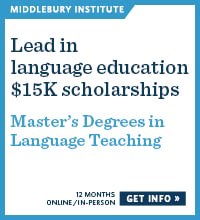The year 2020 has proven to be a challenge for the world and tested its resilience economically, epidemiologically, and pedagogically. Public and private schools have had to shut their physical doors to millions of students only to open virtual doors, continuing to deliver meaningful and engaging lessons through the new normal “classrooms,” be they Google Classroom, Moodle, Canvas, or whatever the school district provides. Often with only a few days of notice, if not overnight, teachers globally have had to adapt their classroom curriculum to virtual ones, all the while successfully navigating the troubleshooting headaches and technological glitches associated with uploading PPTs, audio software malfunctions, and so many other things.
Whether it be through online, face-to-face, or hybrid courses, student engagement is essential and should include student involvement in relevant educational activities. Language teachers (English language/EL and world language), whose primary objective is to cultivate emerging proficient speakers, were suddenly scrambling to discover how to keep students practicing the language verbally. Distance learning, when provided with sufficient readings, visuals, and audio and video recordings, has proven quite effective for adults in online learning programs. However, when it comes to adolescents and language learning, the primary learning objective is to communicate comprehensibly, not just read, listen, or write. This poses a challenge, both for the language learner and the teacher, which can be overcome with clever use of tools like Flipgrid.
Flipgrid is a rapidly growing free video-response educational technology tool that has become a game changer for foreign language teachers. As its motto describes, Flipgrid is a social tool that “empowers every voice.” The concept is quite simple—teachers create a Grid for each class, and within each Grid, they create different topics. Students respond to any given prompt under a certain topic, using short videos anywhere from 30 seconds to ten minutes. They can edit their recordings as well, adjusting as necessary, and even adding creative emojis to make the video more personable and inviting. Classmates get to respond to each other, offering an engaging interactive component conducive to cooperative and collaborative learning environments. Virtual learning and discussions tend to lack the personal connection that comes from seeing and hearing the person you are talking with (Green, 2017), especially when done in a classroom environment with more than two people interacting. However, with Flipgrid, there is no limit to how many interactions students can engage in, so it offers a reasonably good alternative to the social interactivity of regular schooling.
As students are creating their own videos, Flipgrid incorporates the International Society for Technology Education (ISTE) standards. “ISTE is the leading global community of educators whose mission includes harnessing the power of technology to transform teaching and learning, solving problems in education, and increasing innovative practices” (Craig, 2018). However, as with any new educational tool, pedagogy and student learning should always remain the focus. “It’s not about the edtech per se, it’s about what you do with the tech to transform learning and improve student outcomes” (ISTE, 2019).
Students can build their literacy skills in English and other languages by using Flipgrid to:
- Develop and practice their reading proficiency by recording themselves reading a certain passage for class, paying attention to vocal variety, articulation, pronunciation, and comprehensibility;
- Practice role playing and theater when studying literature and language arts in the target language.
When it comes to assessment, Flipgrid can be used as a formative assessment for a completion grade of a certain prompt or as a summative assessment, complete with detailed rubrics outlining the usage of language following a particular prompt.
One way I’ve used it as a formative assessment is to have students complete a one- to two-minute vlog throughout the week, as if they were historians documenting for the future—What do they notice? What do they wonder? Students are told to upload their reflections and then also respond to other students’. I then go in to watch and listen, jotting down any recurring mistakes worth mentioning, which we later review as a whole group when together.
My students appreciate:
- The freedom to reflect on their own without an interview—just having some guiding questions to get them started and sharing—as we would do in a classroom;
- Correcting their own mistakes together, as it helps make them more aware of their language use and more vigilant in avoiding the same errors in future communications. This promotes learning through problem solving, critical thinking, responsibility for learning, and reflection.
Reflection is a powerful assessment tool. Once students have had a chance to upload their own thoughts and hear each other’s videos, then we can come together virtually and reflect on what students learned from it, what commonalities they share, and what they all think, which brings them closer as a class, even when not physically together.
After seeing their own videos uploaded, they can also reflect on their own language use and development. Letting students assess their own progress helps them become more aware and empowered in their development and path toward language proficiency.
Some possible prompts to encourage student-to-student inquiry, interaction, and even self-improvement in the language classroom include but are not limited to:
- Assigning students to be historians documenting history through vlogs and commenting on the current pandemic—how it affects them, their families, their communities, their countries, or their friends and family internationally. What are the new regulations today compared to yesterday in the different parts of the world? Follow a certain country for the target language and compare/contrast.
- Sending students scouting for “some good news,” to find an authentic positive news story that they find interesting and retell it in their own words—where the story takes place, who the principal characters are, and what happened to them, all in the target language—so they engage in storytelling.
- Students presenting a final project or presentation—Flipgrid now allows students to share their screens in presentation mode or use PPTs to present while they speak.
- Students posting a progress update, as well as their goals for the week.
- Choosing a UN Sustainable Development Goal—create an action plan and collaborate with others.
Possible responses and sentence starters for feedback in the target language from other students could range to include such expressions as:
- I agree/disagree with you because…
- Great job! I really like your goal/idea/question—it makes me wonder…
- I like that/I think that/I believe that…
- You are correct in that…
- A question I have is…
The potential for student interaction through Flipgrid does not have to remain within the walls of any given classroom, but could, under proper supervision and moderation, be expanded to include collaboration between schools within the district, at the state level, nationally, and even internationally. Flipgrid has created Gridpals and Copilots, for teachers around the world to collaboratively manage their grids and topics with each other, connecting their classes and increasing their intercultural awareness, teaching global empathy and social understanding. Teachers are successfully connecting their classes from around the world, Iowa with Sudan, Norway with South Dakota, and Greece with Georgia.
There is a silver lining in this pandemic educationally, in that as educators are forced to start thinking and experimenting outside the box with innovation on a broader scale, together, teachers and their students are breaking down borders and building community.
References
Craig, M. (2020). “Engaging Flipgrid: Three levels of immersion.”In Handbook of Research on Fostering Student Engagement with Instructional Technology in Higher Education (pp. 185–210). IGI Global.
Green, T., and Green, J. (2018). “Flipgrid: Adding voice and video to online discussions.”TechTrends, 62(1), 128–130.
Christina Rocha has been teaching languages (ESL, French and Spanish) since 1999. She started her career in the US public school system before moving internationally where she currently teaches Spanish and ESL at the American Community Schools (ACS) in Athens, Greece.
FB edu group: Cultivating Curiosity in the WL classroom, https://www.facebook.com/groups/806661303123274/